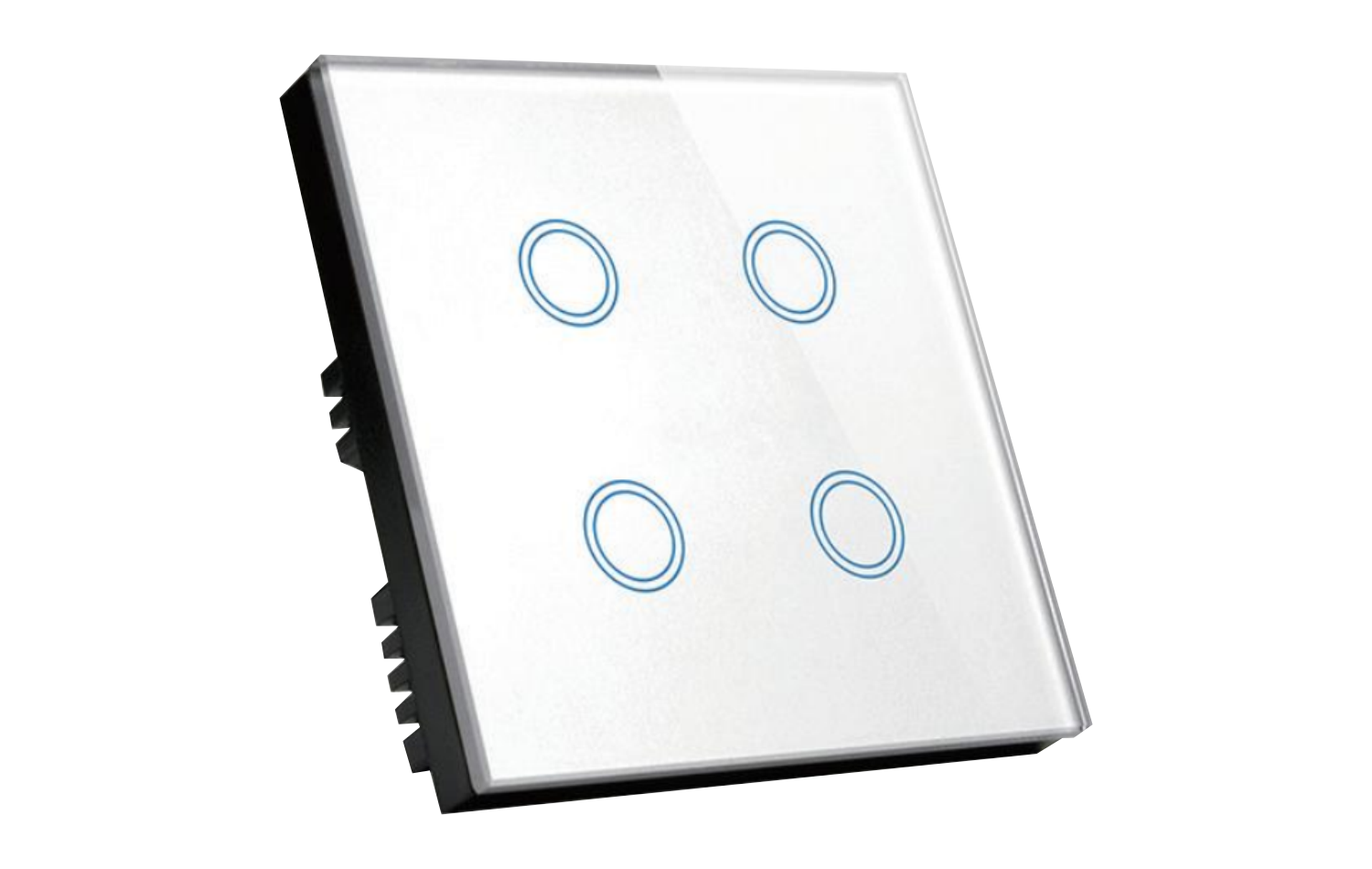Call : 1800 123 7595

Control and integrate all systems effortlessly with wireless smart technology. Includes touch switches, retrofit solutions, door locks, and smart film.
Corporate office
- Office No: 29, 11th Floor, Xavier Business Center, Ibn Battuta Gate building, Dubai
- support@drix.co.in
- 1800 123 7595
Distributor
- 201, 2nd Floor ,Gowrikrishna Residency 7th Croos, Thillai Nagar Trichy -620018
- heaven@drix.co.in
- +91 7373730885
Social Media
Copyright © Drix 2024. All rights reserved.